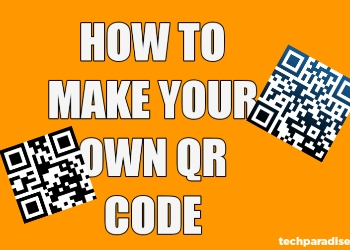QR code (abbreviated from Quick Response code) is the trademark for a type of matrix barcode (or two-dimensional barcode) first designed in 1994 for the automotive industry in Japan . A barcode is a machine-readable optical label that contains information about the item to which it is attached. In practice, QR codes often contain data for a locator, identifier, or tracker that points to a website or application. A QR code uses four standardized encoding modes (numeric, alphanumeric, byte/binary, and kanji) to store data efficiently; extensions may also be used.
The Quick Response system became popular outside the automotive industry due to its fast readability and greater storage capacity compared to standard UPC barcodes. Applications include product tracking, item identification, time tracking, document management, and general marketing.
A QR code consists of black squares arranged in a square grid on a white background, which can be read by an imaging device such as a camera, and processed using Reed–Solomon error correction until the image can be appropriately interpreted. The required data is then extracted from patterns that are present in both horizontal and vertical components of the image.
QR code was first invented in 1994 by Masahiro Hara. It was firstly invented by a Japanese company to track manufactured vehicles. But now QR code has been diversified and are used in different things like both commercial tracking applications and convenience-oriented applications.
How Does A QR Code Looks.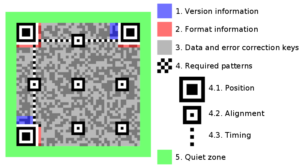
USES OF QR CODE
- Augmented reality
- mobile operating system
- construction sites
- URLs
- virtual store
- QR code payment
- website login
- Wi-Fi network login
QR codes have become common in consumer advertising. Typically, a smartphone is used as a QR code scanner, displaying the code and converting it to some useful form (such as a standard URL for a website, thereby obviating the need for a user to type it into a web browser). QR code has become a focus of advertising strategy, since it provides a way to access a brand’s website more quickly than by manually entering a URL. Beyond mere convenience to the consumer, the importance of this capability is that it increases the conversion rate: the chance that contact with the advertisement will convert to a sale. It coaxes interested prospects further down the conversion funnel with little delay or effort, bringing the viewer to the advertiser’s website immediately, where a longer and more targeted sales pitch may lose the viewer’s interest.
Although initially used to track parts in vehicle manufacturing, QR codes are used over a much wider range of applications. These include commercial tracking, entertainment and transport ticketing, product and loyalty marketing and in-store product labeling. Examples of marketing include where a company’s discounted and percent discount can be captured using a QR code decoder which is a mobile app, or storing a company’s information such as address and related information alongside its alpha-numeric text data as can be seen in Yellow Pages directory.
They can also be used in storing personal information for use by organizations. An example of this is Philippines National Bureau of Investigation (NBI) where NBI clearances now come with a QR code. Many of these applications target mobile-phone users (via mobile tagging). Users may receive text, add a vCard contact to their device, open a URL, or compose an e-mail or text message after scanning QR codes. They can generate and print their own QR codes for others to scan and use by visiting one of several pay or free QR code-generating sites or apps. Google had an API, now deprecated, to generate QR codes and apps for scanning QR codes can be found on nearly all smartphone devices.
HOW TO MAKE A QR CODE
- Select a QR code generator. {android- QR code generator, iPhone- QR code reader}
- Choose a type of content you want to promote.
- Download a dynamic QR code.
- Customize it.
- Test the QR code on your own.
- Share and distribute the QR code
- Analyze the performance of your QR code.
Watch More: eSports As A Career Option In 2020
Subscribe TechParadise