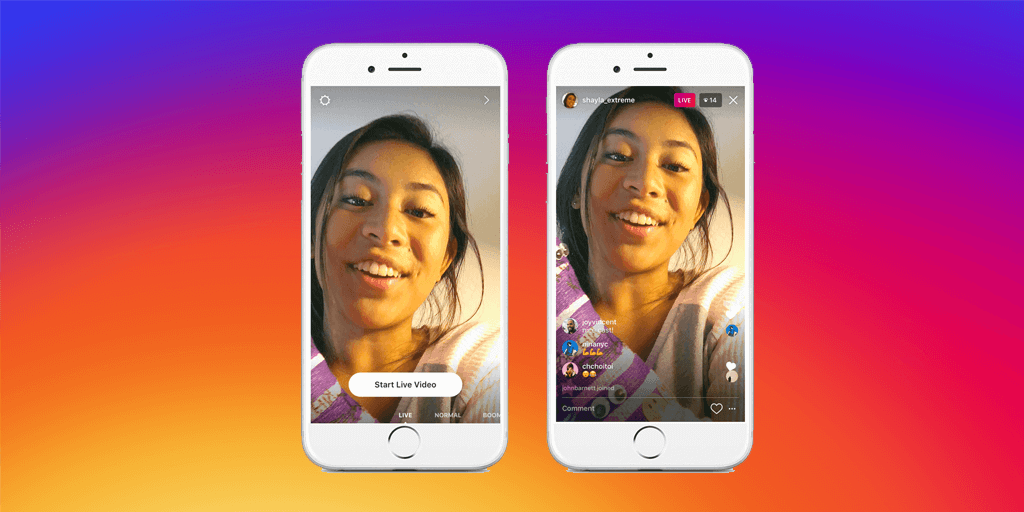Instagram Live
Instagram Live bumps your content to the first position in Stories at the top of user’s feeds.
Before, it was overwhelming to go through all the questions in the comments during a live session, but now a simple question box allows you to easily sift through questions to answer throughout the live video.
You can take advantage of this feature by posting a Question Sticker on your Instagram Story before hosting a live session on Instagram.
Once Live, tap on the “question mark button” at the bottom of your screen to start answering.
To top it off, after you’ve finished broadcasting your Instagram Live video, you can post it to your Story, where it will be available for 24 hours.
Still, Instagram Live’s potential goes far beyond these tactics.
For example, you can stream Instagram Live to both mobile and desktop users.
For the purpose, you just need to go live, and Instagram will place a magenta-colored “Live” button at the right of your account in the Instagram Stories panel.
So, when someone opens Instagram on the web and views the Instagram Stories panel, they’ll know that you are hosting a live session.
Instagram Live video does away with the crevasse that sits between those who broadcast and those who consume. It provides intuitive real-time interactivity and collaboration. This means it’s the ultimate tool for building strong relationships with customers.

Instagram has introduced three new features to encourage more users to live stream on its platform. This social media platform has extended the Live Video limit to up to four hours from the earlier one hour cap. There is also a new Live Archive option that has been enabled to keep all your live videos saved for up to 30 days. This archive can only be accessed by you, and you can download your live videos to upload them of IGTV if you’d wish to.
The new features were announced through Twitter, and possibly the biggest one is the extension of Live Video limit. This was earlier capped at one hour, but that has now been extended to four hours. This means users who love going live while cooking or do live classes won’t have to restart their livestream after every hour. Instagram has also introduced Live Archives where all your live videos will now be kept. Up until now, Instagram only archived stories and posts but now live videos archives has also been introduced.
This option can be found in the same place where your stories and posts archives live, and these live videos will be archived for 30 days after the end of your livestream. To find this new option, live video users should click on the hamburger menu from the top right corner of the profile screen. You will need to tap on the Archive option there and choose ‘Live Archive’. The videos found in the archive can be downloaded, and these can then be re-uploaded on IGTV as well.
Apart from this, Instagram looks to increase discovery of live videos inside the app, and is bringing a new “Live Now” section inside the IGTV app. There will also be a dedicated ‘Live Now’ section showing up on Explore so you can discover more of livestreaming content.
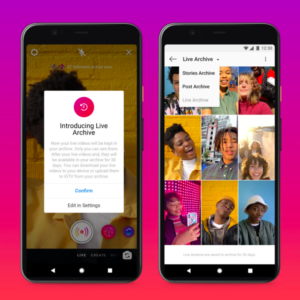
CHECK OUT THE TWITTER POST BY INSTAGRAM- CLICK HERE
Also Read – The New FILMORA X! 0Rs ?
Subscribe Me: Aayush YEET
Subscribe: TechParadise
Download – Lalala