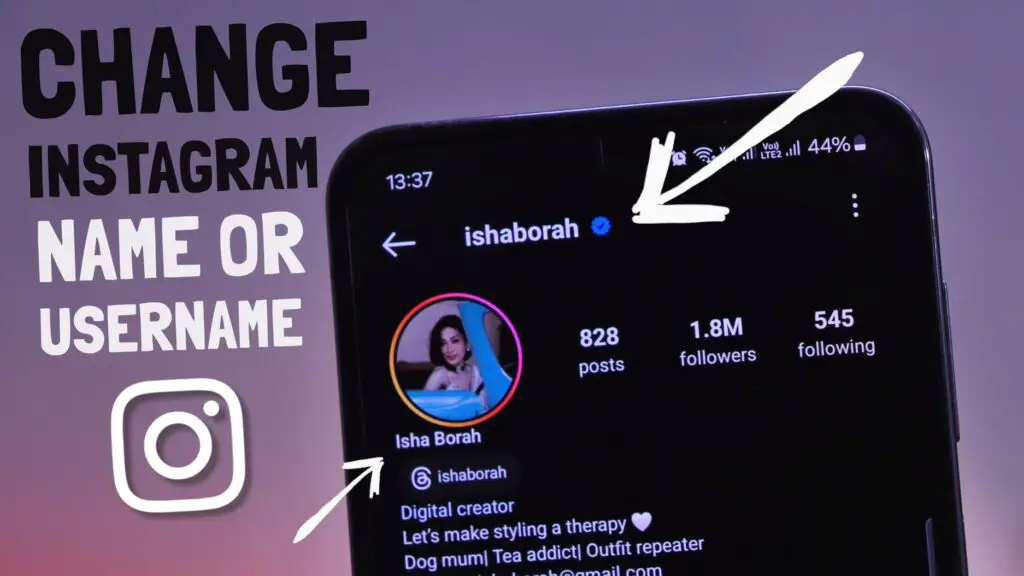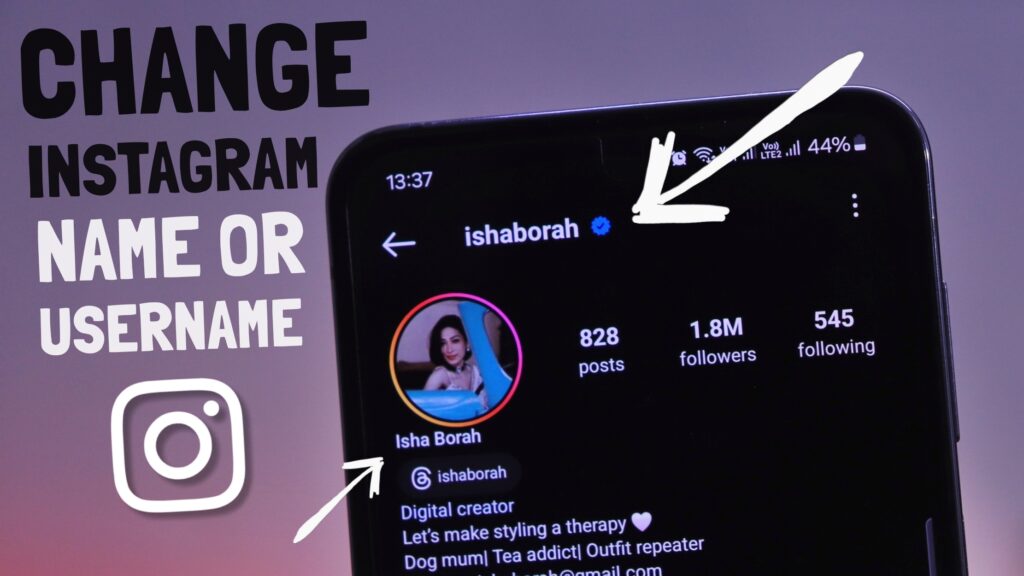Accidentally changing your Instagram username can be a frustrating experience, especially when you’re faced with Instagram’s stringent policy of allowing only two username changes within a 14-day period. But fear not! In this comprehensive guide, we’ll show you how to rectify this issue and regain control of your original username with ease.
Step 1: Fill Out the Instagram Form
To kick off the process, head over to the dedicated Instagram form designed for addressing account-related issues. Simply provide your original name, username, country, and associated email address. After submitting the form, Instagram will begin processing your request.
Form Link: https://help.instagram.com/contact/505535973176353
Step 2: Capture the Error Message
While waiting for Instagram’s response, take a screenshot of the error message that appears when attempting to change your username. This screenshot will serve as valuable documentation for the next steps.
Step 3: Navigate to Instagram Settings
Open the Instagram app and proceed to the settings menu. Scroll down until you find the “Help” section.
Step 4: Report the Problem
Within the Help section, select the option to report a problem or technical issue. Follow the prompts to submit a report, attaching the screenshot of the error message you captured earlier. In the notes section, detail the accidental username change and the urgency of reverting it.
Form Link: https://help.instagram.com/contact/505535973176353
Step 5: Wait for Instagram’s Response
Instagram typically responds to such reports within four hours. Once they’ve reviewed your case, they’ll reinstate the name change restriction on your account, allowing you to proceed with reverting your username.
Step 6: Reclaim Your Username
Upon receiving confirmation from Instagram, return to your account settings and initiate the username change process. You’ll now have the opportunity to revert to your original username without further hassle.
Step 7: Be Mindful of the 14-Day Restriction
It’s important to note that Instagram restricts users from changing their username more than twice within a 14-day period. Therefore, exercise caution to avoid accidental changes and ensure you’re making the most of your username changes within this timeframe.
Form Link: https://help.instagram.com/contact/505535973176353
Conclusion:
By following these simple steps, you can rectify accidental Instagram username changes and regain control of your account with minimal disruption. Don’t let a simple mistake derail your online presence—take action today and reclaim your identity on Instagram.