Social media platforms have revolutionized how we connect and express ourselves online, with Instagram leading the way in visual storytelling and creative expression. In recent months, Instagram has introduced a feature that allows users to comment with GIFs, injecting fun, emotion, and personality into our interactions. In this article, we will explore the art of using GIFs in Instagram comments, examining how they enrich our communication on the platform.
Adding Life to Conversations:
GIFs, or Graphics Interchange Format, are short animated images that loop and convey specific emotions, reactions, or sentiments. They offer a dynamic and visually engaging alternative to traditional text-based comments, breathing life into our conversations. With a vast selection of GIFs available, users can find the perfect visual representation to enhance their responses.

Expressing Emotions:
The introduction of GIFs in Instagram comments has given users a powerful tool to express emotions with precision. Instead of relying solely on text, a well-placed GIF can instantly convey laughter, joy, sadness, excitement, or any other sentiment. Whether it’s a funny reaction GIF, a heartwarming movie scene, or an adorable animal expressing love, GIFs enable users to communicate their emotions more effectively and authentically.
Breaking Language Barriers:
GIFs possess an international appeal that transcends language barriers. They serve as a universal language, bridging communication gaps between users from different cultural backgrounds. A single GIF can convey a universally understood emotion or reaction without the need for translation or interpretation. This feature fosters connections and facilitates engagement on a global scale.
Creating Memorable Interactions:
Commenting with GIFs adds an element of surprise and delight to conversations, leading to memorable interactions. When a user receives a GIF as a response, it often sparks shared laughter or understanding. This enhances the overall Instagram experience, forging connections that leave a positive impression. Moreover, the use of GIFs fosters a sense of community and strengthens relationships among users.


Enhancing Personal Branding:
Instagram users often curate their profiles to reflect their personal brand or aesthetic. Commenting with GIFs allows individuals to express their unique style and personality, reinforcing their personal brand in a fun and engaging manner. By thoughtfully selecting GIFs that align with their interests, users can create a distinctive online presence that stands out from the crowd.
Etiquette and Considerations:
While GIFs can be a fantastic addition to Instagram comments, it is important to exercise caution and consider the context. Here are a few etiquette guidelines to keep in mind:
- Appropriateness: Ensure that the chosen GIF is suitable for the post and the conversation. Avoid offensive or controversial content that may be insensitive or disrespectful.
- Relevance: Select GIFs that are relevant to the topic being discussed. A well-chosen GIF can enhance the conversation, while an unrelated one may confuse or distract from the discussion.
- Accessibility: Remember that not all users may have access to GIFs or may have slower internet connections. Ensure the chosen GIF doesn’t hinder accessibility or slow down the loading speed of the post.
How to send GIFs on Instagram ?
You might have seen GIFs comment earlier on Instagram for sure. But earlier it was only rolled out to few accounts but now most of the accounts have received this update by which they can comment GIFs on any Instagram post or reels.
So for this you’ve to go to any post and just click on the comment icon, below that you’ll see an option for GIF, so just click on this, search for any GIF and send it. This will really make your comment stand out from the crowd.
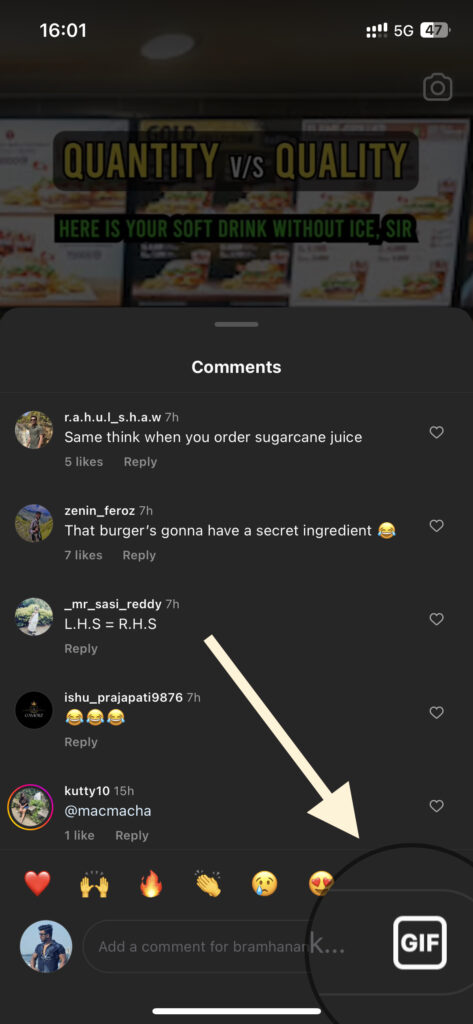
So incase if you don’t see the option of GIF on your account then download the latest version of Instagram from below link :
Android – https://bit.ly/3BLFcol
IOS – https://apple.co/2JWm1gm
People who don’t see GIF option can also try it in a different way, for this you’ll need to find a post where someone has already dropped a GIF in the comment, there click on more, then select ‘see all by creator’ , and from this screen you can search for any GIF and send that.
YouTube Tutorial Link – https://youtu.be/db9wRdmoLog
