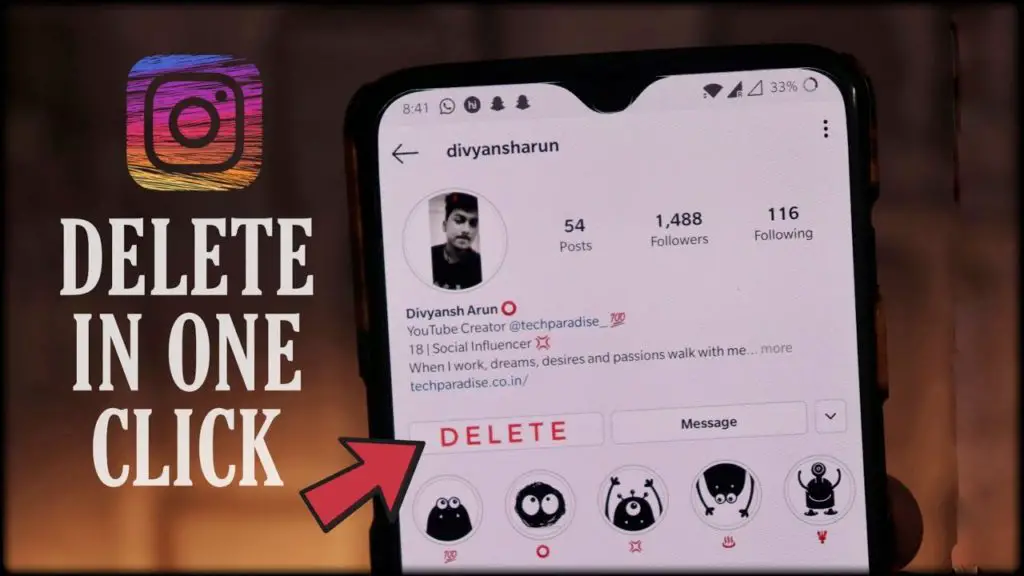Delete Instagram Permanently
Hello Instagram users !!! Creating Instagram account was like spreading butter to a bread but the hardest part comes here deleting the instagram account, this is a very long process to go but we are here we will make it easy and simple. So please follow the below given link.
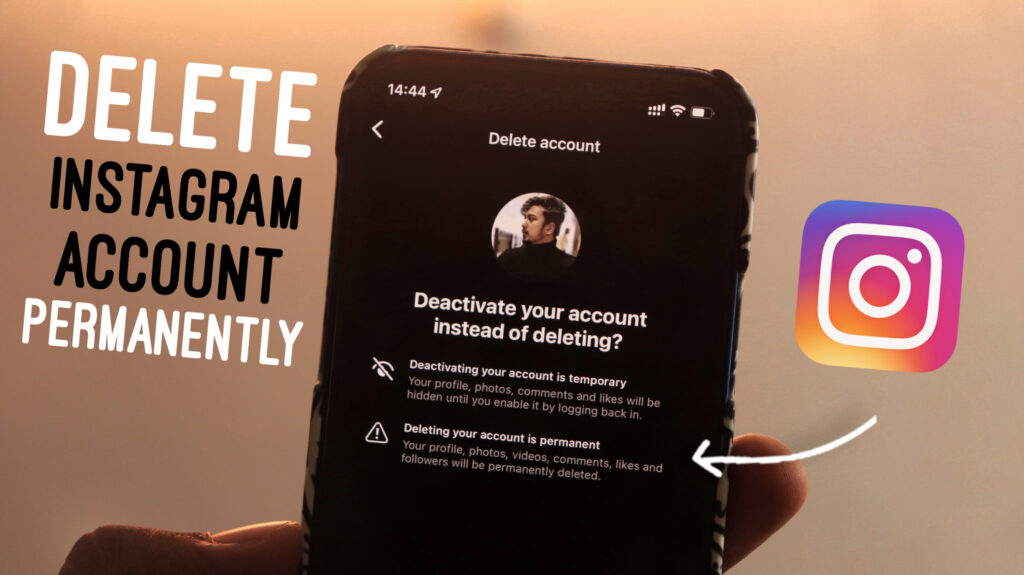
The process has completely changed of deleting Instagram account permanently !!! Earlier we used to fill a kind of form and then logging into our instagram account, also there wasn’t any option available inside the instagram app for deleting the account permanently or temporarily.
So now what you’ll need to do is to open your instagram app along with that account signed in into the app. Then go to settings then in account settings you’ll find an option of deleting account. In some android phones we don’t see this option inside settings but in iPhones you’ll definitely see this option if your instagram app is up to date. We’ll discuss later in this post about the method for those who don’t see this option into settings, but they can access the same portal of instagram deletion using the link which is given below in the video’s description.
So now inside this option you’ll get two options : the first will be for temporarily deactivate your instagram account and second one is for permanently delete your instagram account. Now once you’ll select any option it will open a webpage inside the app only asking for a reason why you wanna delete your account and all you’ll need is your account’s password, after entering it just click on the delete button. Now for those who don’t see this delete option directly into the app can visit the deletion link which is given below in the video’s description, which will simply redirect to the same page from where the user can delete the account permanently.
Also it’s recommended to download a copy of your instagram account data before deleting your instagram account, for this go to your activity section then in the bottom you’ll see an option ‘ download your information’ just click on that, enter your email address and click on request download, enter your password and then within few hours you’ll get a zip file of your account.
Link To Delete Instagram Account – Click Here
Link For Video – Click Here
Also read – How to Read Unsent Message in Instagram