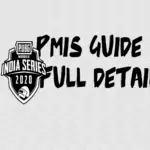The lockdown has skyrocketed the social media usage of everyone and for enhancing their usage experience I’ve brought 15 New Amazing Instagram Tricks and hidden features which will really amaze you and will really change the way you use instagram on your mobile device.
See Our YouTube Video for 15 Secret & Hidden Tricks of Instagram
1.) Enhanced Unfollowing Section
The first trick on the list is about enhanced unfollowing feature on Instagram. If you’ll open your profile and if you’ll tap on your followings you’ll see two new options. The first one will be the ‘least interacted’ with and the second one is about the most shown in feed. So on the basis of the analytics of the past 90 days Instagram makes a list of account which causes rush on your instagram feed and the account, which is very inactive for you personally. You can just select any one option and there you’ll see list of all the accounts and you can unfollow them directly by a single tap. Two more new options you’ll see if you’ll tap on your profile followers, that will be about the accounts you don’t follow back and again the followers with whom you interacted the least.
2.) Creative Insta Story using the Eraser Tool
The second trick on the list is about creating beautiful stories by using the eraser tool. For this you need to open the picture you want to upload on instagram story and then you need to select a bg color and you have to tap and hold for colouring the whole story. So once you see the colour over the whole story layout you need to open that pencil button and then you need to select the eraser tool and then just erase the main part of the picture and this will make your instagram story pretty amazing.
3.) Creative Background for Insta Story
The third trick is about creating a beautiful background for your story and yes this is pretty simple n creative. So for this just open an image or click any photo and then type any text and add text background using the text background option. After that erase few part of the text and arrange the first colour layout in half tilted way and then do the same process again like this with a different colour. After that if you’re an android user just take screenshot of the picture you want to add in your story and then paste it by going in text but make sure this works only with latest android versions and Instagram beta version and if you’re an iOS user, just go to the photo and click on copy photo then return back to your instagram story and you’ll see an option their to add stickers, just click on that.
4.) Skyrocket Your Instagram Growth
5.) See Instagram Stories Anonymously
Now the fifth thing is something interesting as well as funny and it’s about seeing someone’s story anonymously, means the person won’t be able to see your name in the story views section. So for this just open the story which is just before the person’s whose story you want to see, after that just hold and slide to the next story and make sure you don’t release your finger and by this you can see the story easily anonymously.
6.) Share Old Stories as a Post
The sixth trick on the list is about posting an old story as a post and yes instagram made this possible few months ago, for this just go to your profile and then go to archive list and then select archive story and then select the story you want to post and then click on the three dots and select share it to post and it’s done.
7.) Zerogram
The seventh trick is about seeing the instagram DP in full resolution and this is the most easiest way for seeing the DP in one go, just go the profile then click on the three dots and then copy the profile link. After that go to any browser and then paste the link and then add a 0 before instagram in the link and open the website and then just click once on the DP and you’ll see the full resolution display picture.
8.) Multi Account Sync
The eight thing is about multi account login, few updates back instagram implemented a new feature named multi account login and by this you can connect all of your instagram account together like, you’ll login into one account with one common password and all the other accounts will be logged in too.
9.) Download IGTV Videos and Insta Post Videos without any App
The ninth trick is about downloading videos from instagram and IGTV videos and posts. It’s so simple and there’s no need of an app for it, just copy the link and go to Paradisegram . Just go and bookmark it for future. So after opening Paradisegram, just paste the link and then click on the download button and it’s done.
10.) Turn off Annoying Notifications
The tenth trick is for turning off the annoying notifications of instagram, like when you upload a picture on Instagram you see notifications coming every different minute that ’s about the different people liking your post and sometimes you get notifications for people coming live and a lot more. So if you find these notifications annoying you can disable them by going into instagram settings and then going to notifications settings.
11.) Friendly for IG
The eleventh trick is about a third party Instagram app which is only available for android users and I’ve checked for this and it’s safe to use as it takes it as a browser login and the name for this instagram app is friendly for IG and in this app you can see DP in full resolution by just tapping on them and also you can see any story anonymously, also you can save posts directly from this app and the best feature of this app is the browsing mode if you’ll turn it on it will only show the feeds and will hide the comments the captions and the liking options.
12.) Insta Story Multi Colour and Gradient Text
The twelfth trick is about the different text colour and gradient font in Instagram stories, for this just tap on the text first and then just click and hold on any colour from the bottom and then select the particular part of a text and then the colour you want for every part.
13.) Instagram Deactivation and Deletion in one click
The thirteenth trick is about Instagram deactivation and deletion. So a lot of people don’t know how to delete an Instagram account. So for those who want to delete an instagram account temporarily and the people who wanna delete instagram permanently can do it from an App named Insta Deleter, just download the app and there you’ll see two options: temporary deactivation and permanent delete, select and then login there and select a reason for deletion and it’s done.
14.) See Any Insta Account Details
The fourteenth trick is to see someone’s Instagram Account details like when they joined, former usernames, their country and shared followers. For this just go to their profile and click on the three dots and then click on about this instagram option and then you can see all the details.
15.) Restrict Someone on Instagram
The fifteenth trick is the restrict option and by this you can restrict few of your followers seeing your comments interactions and also if they will message you, that’ll go directly into the request section instead of your DM. So for restricting an account just go to their profile and then go to the menu and then click on restrict button and thats all.
I hope you all loved this Post.
Connect to me personally on Instagram @techparadise_