5 Amazing Snapchat tricks you probably didn’t know about (2021)
Snapchat is not only limited to sending snaps and making streaks, well it’s way more than that and today we’ll see 5 amazing Snapchat tricks which you probably didn’t know about. These are Snapchat hacks that will help you get the most out of the app. These tricks can really change the way you use Snapchat.
1) Change the snap streaks 🔥 emoji to any other emoji.
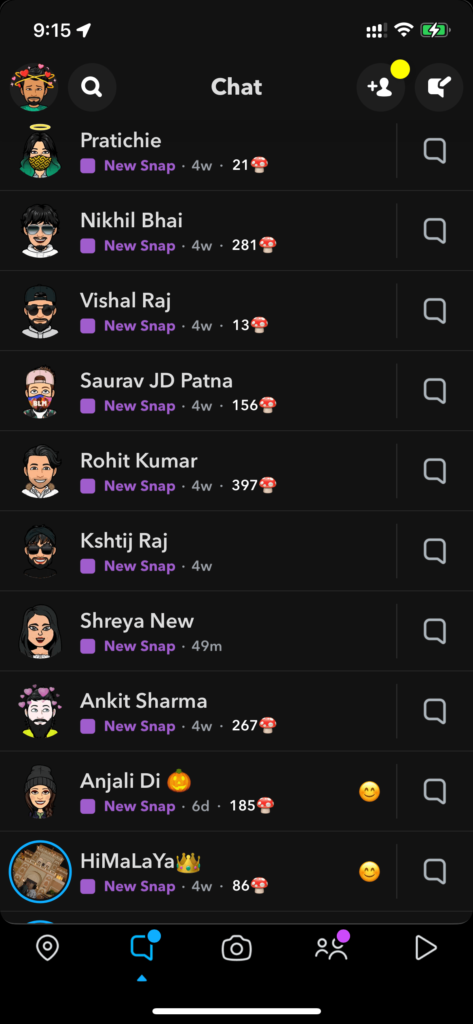
Yes you saw right, you can change the fire emoji to any other emoji which we see after forming streak with someone.
For this just go to snap settings, then browse a bit and go to customise emoji option and there you’ll see an option named snapstreak’s emoji, and by this you can customise the emoji to any other emoji you want.
2) Find out total number of snaps you’ve sent and received till date.
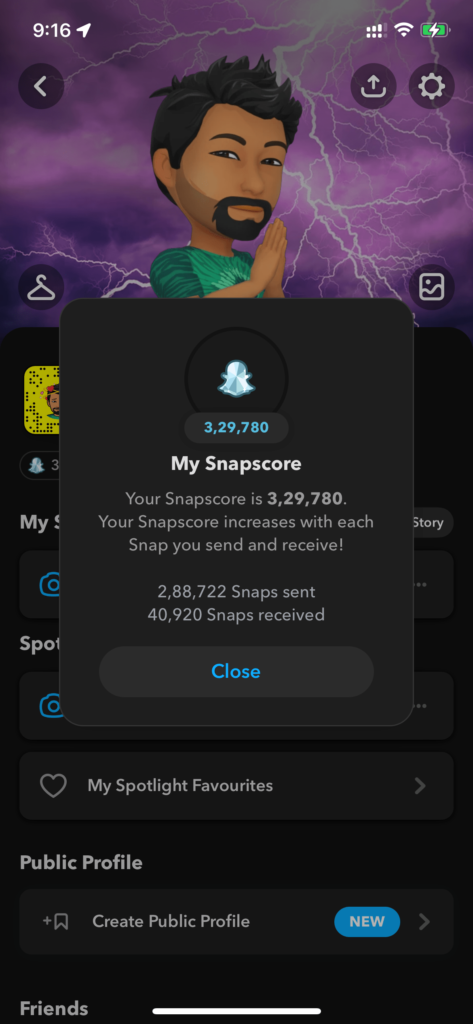
You can find out total number of snaps you’ve sent to others as well as total number of snaps you’ve received till date on your account. For this just go to your profile, and then click on snapscore ( the number which you see on a profile ). Also snapscore increases by sending snaps to your friends.
3) Using Snapchat as a smart scanner.
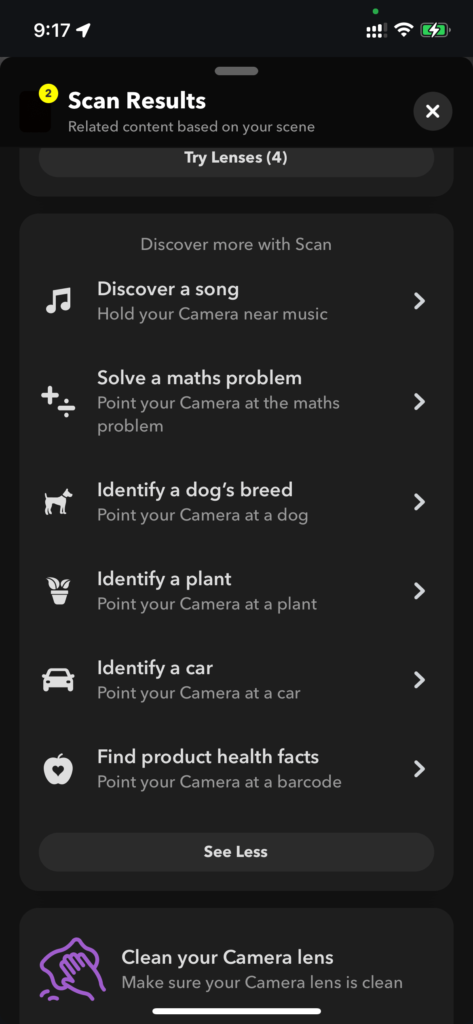
The third is the scanner of snapchat. Just open the snap camera, click and hold on screen for a while and you’ll see that it starts scanning. Well using it you can find a dog’s breed name, name of any music, a car model and also it says that you can solve a maths problem. Well in my test it worked pretty well.
4) Send snaps to everyone individually at once.

Coming to the fourth is sending snaps individually to everyone at once, for this just click a snap and click on send snap, after then in the upper section you’ll find an option named ‘shortcuts’, click on that and then you can add as much friends you want in a particular shortcut. Now whenever you’ve to send any snap to everyone at once, just click the snap and select the shortcut emoji and by this you can send snaps to everyone in just one selection.
5) Send camera roll images as a normal snap.
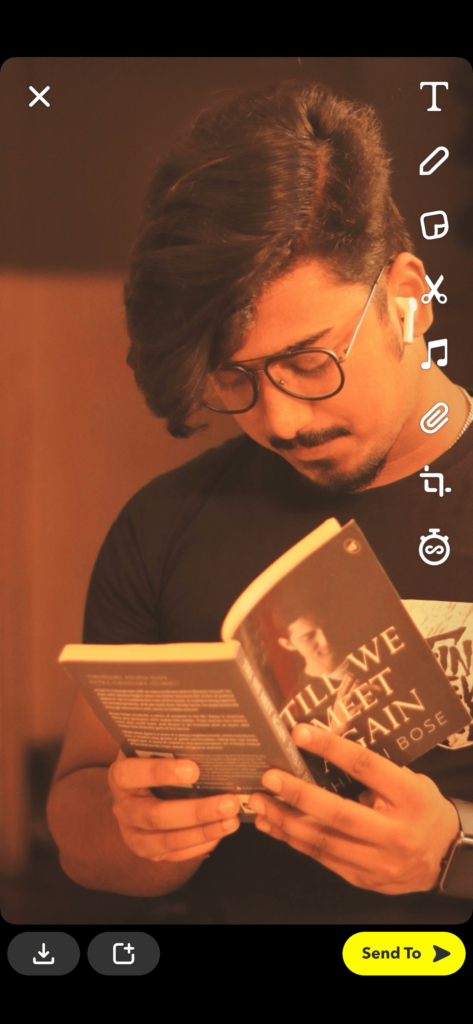
Whenever we send some camera roll images to our friends on snapchat, it goes in a chat format. But using a filter named camera roll you can send any image of your gallery, just like a normal snap. For this just open the snapchat’s camera and then go in browse filters section, then search for ‘Camera roll’. Now it will ask you to pick an image from gallery. Once you’re done with it just click the image in frame and send it to all of your friends, and it will go just like a normal snap.
Link of the filter – https://www.snapchat.com/unlock/?type=SNAPCODE&uuid=100a72b477d149b78cf30b7ac20eb313&metadata=01

