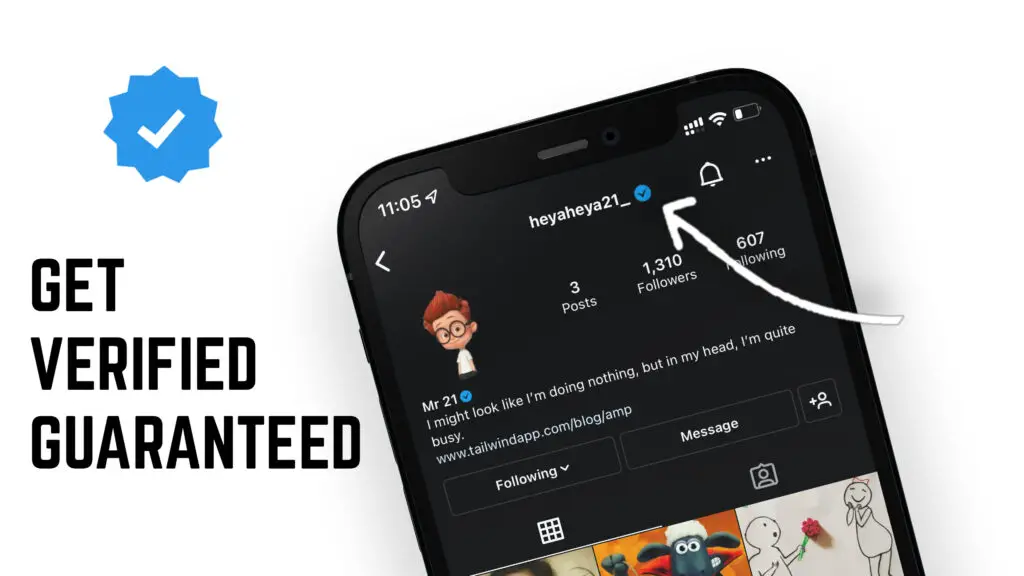The number of verified accounts on Instagram is increasing everyday because Instagram made it pretty easy to get. So in this article we’ll talk about the complete procedure by which you can get the verification badge on your account with a secret trick which you won’t find anywhere.
So first talking about the changes, you’ll see a lot of new options in the request verification section. Earlier it used to ask about your name, username, category of your account and an attached identity proof but now there’s lot more. And you should watch the video till the end so you’ll be knowing the correct things which you’ve to fill as well as email of an Instagram official , who’ll help you in this process. This process is completely free and if you follow all the things correctly , you’ll definitely get the verification badge on your account.
So the first step is to get some posts, articles or PR related to you on the Internet. So if you’re a bit popular, chances are you’re already available on the internet but if you aren’t, don’t worry, check another post for free PR and article creation websites.
Now before moving ahead to the next method make sure you’re having at least 1000 followers, 10 posts on your account, the account should be 6 months old and name of the account should match exactly same as on the identity proof. Apart from it the the account should be a public account and the username should be simple without any symbols.
Now there’s an email Id of an Instagram official who manages the verification and copyright related things of Instagram. You’ve to mail him with your username, name, country and reasons why your account should be verified. You can find his email id in the bottom of this article. It’s a genuine email id of an Instagram official with an Instagram domain.
Now after this just go to Instagram settings then account and then click on request verification option. Now enter your full name and then select a document type, you should go ahead with any of the first three options for your personal account. After that attach the document and then choose a category which is relevant to your account or the article you applied for. Then choose your country .
In audience section you’ve to write about the reason why people follow you. In also known as section, you’ve to write about the names you’re popular with. It’s kind of tags or keywords of your account.
Now after this you’ll see three links option here you’ve to fill all three links : the first will be the article you applied for, so choose the category of news article and then provide the link of the article. In other two links you can attach other social media links like YouTube, twitter and more. Once done with all this just submit the form and wait for a week or two.
Now after this Instagram will review your account, and they”ll check for the links you entered and that mail thing will also ease the process. It would be great if you”ll get three articles related to you. And for better engagement on your account you can publish some reels after applying for the verification too.So that’s all !!!