Welcome to a new article of Tech Paradise, where we explore innovative ways to solve common tech problems. In this article, we will uncover two methods that can help you recover your deleted or unsent Instagram chats. While it may seem impossible, we have discovered effective approaches to retrieve your valuable conversations. So without further ado, let’s dive into the details!
Method 1: Download Notification History Log App One convenient method to recover deleted Instagram chats is by using a notification history log app. Follow these steps:
- Download the free version of the notification history log app. You can find the app link below.
- Grant the app permission to capture notifications.
- No need to log in to your Instagram account within the application.
- Once the app is set up, you can see that all messages are captured, even if they were unsent or deleted from your end.
- While the app offers premium features for extended usage, the free version is sufficient for our purpose. Download it from the below provided link.
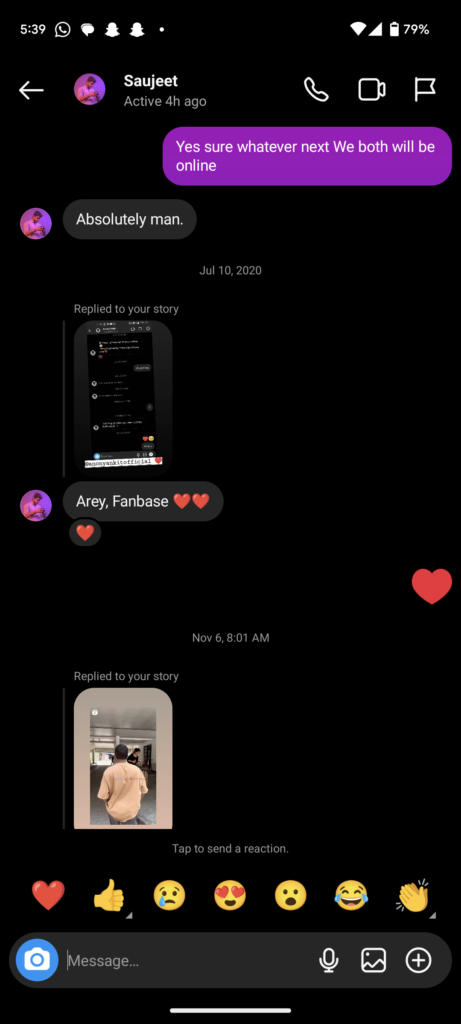
Method 2: Request a Download of Your Instagram Information Another effective method involves requesting a download of your Instagram information. Follow these steps:
- Go to your Instagram profile and click on the Instagram menu.
- Select the “Activity” option.
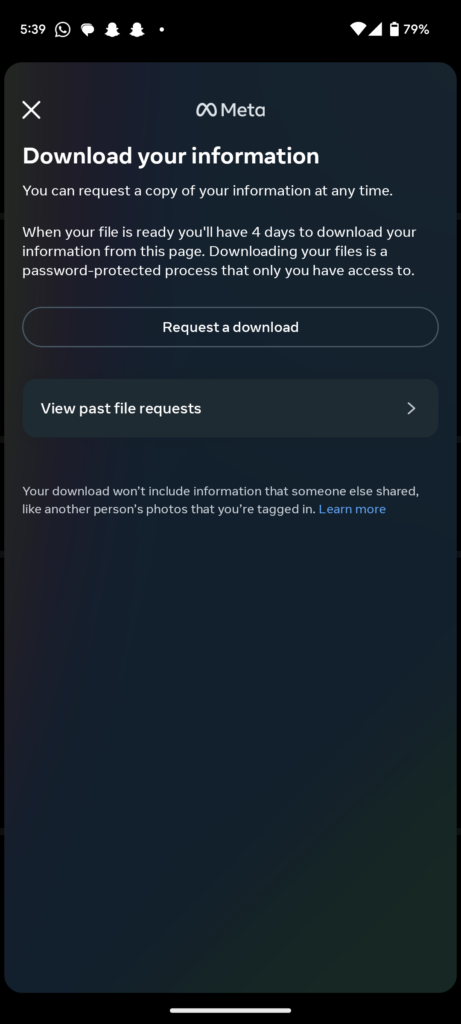
- Click on the last option available, which allows you to download your information.
- Request a download and choose the second option.

- Select the “Messages” category and click on “Next.”
- Choose the HTML format and select the desired date range. For recent deleted message recovery, select “Last Week.”
- Submit the request by clicking on the “Submit Request” button.
- Within a few minutes or hours, you will receive a copy of your Instagram data via email.
- Download the file and unzip it.
- Inside the message file, you will find the complete chat history, including unsent messages.
- Below you’ll find links to unzipping apps for your convenience.
Unzipping tools :
- Android – https://play.google.com/store/apps/details?id=com.winzip.android&hl=en_IN&gl=US
- Windows – https://www.7-zip.org/download.html
Conclusion: Recovering deleted or unsent Instagram messages may seem like an impossible task, but with the methods we’ve shared, it’s actually achievable. By using a notification history log app or requesting a download of your Instagram information, you can regain access to your valuable conversations. Remember to follow the steps carefully and make use of the resources provided. We hope this article has been helpful in resolving this common tech dilemma. Enjoy recovering your Instagram chats and stay tuned for more exciting tech solutions in Tech Paradise!
Click Here To Download Free Version App – bit.ly/notificationhistorylogapp




