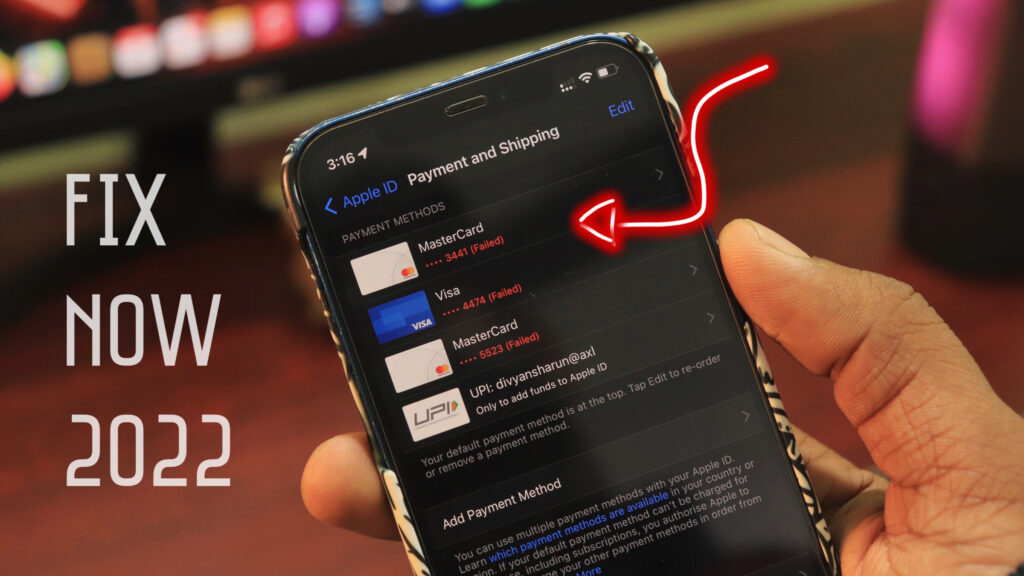Alright so you’re an iPhone user and you’re facing this issue that your ‘payment method is getting declined’. And it’s asking you to enter another payment method and the worse thing is when you try with any different method, it says the same. Also if your payment method is stuck then you can’t download any app from app store not even the free ones and that’s pretty frustrating. But don’t worry we’ve got solution for this.
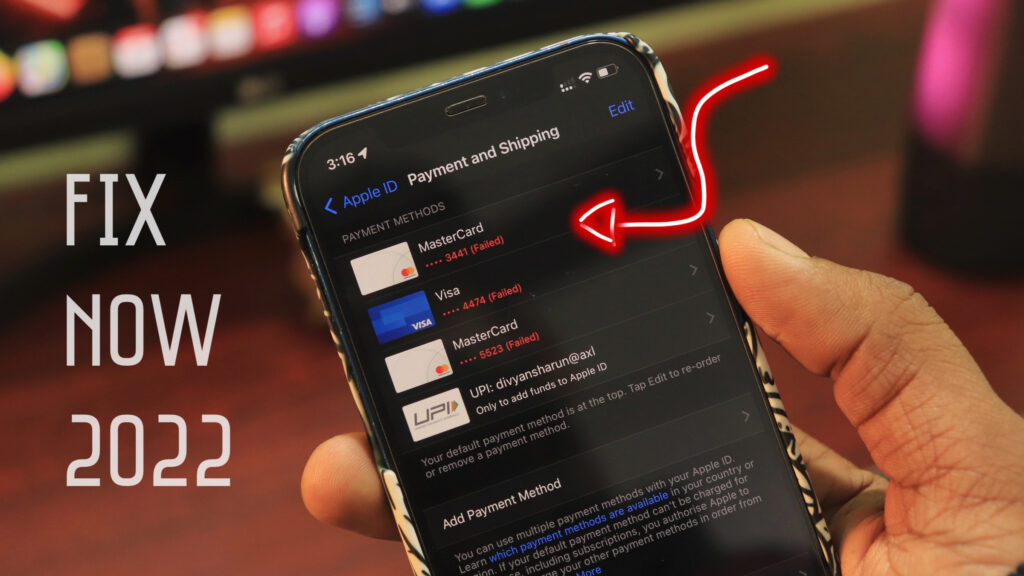
Now coming to the possible reasons, there can be many reasons to this but currently the primary reason is because of the changes in the RBI guidelines recently related to recurring payments.So, the very first thing is to check for your debit or credit card transaction settings, a lot of cards have international transactions disabled, so for this you’ll have to login in your online bank portal and enable it.
So if transaction setting is already enabled then you have to delete all the previous added payment methods and then restart your device, after that again add the payment method and most probably it will fail again. Just leave it that way and for a lot of people the payment method is accepted itself in some couple of hours. But still if it doesn’t works then there’s an alternative and that’s the only thing which you can do, as without it you won’t be able to download even free apps.
So now go to settings then you’ve to go in your apple account section and then the payment and shipping option then go to add payment method option and then select UPI or net-banking ( any one ), I’ll recommend to go with UPI, as it is more convenient.
Once done with this, go to subscription option and then just calculate your approx monthly billing that how much all the subscriptions cost you monthly as the balance should not be in negative, then add similar amount in your apple wallet using the added UPI account. After that you’ll be able to download apps and continue membership of your apps, the only thing is that you’ll have to do this every month as UPI doesn’t supports automated payments. But in my experience if your card setting is enabled then the trick works most of the time.
For video tutorial watch : https://youtu.be/9JCS5oxyunY