So the case is that you’ve forgotten your WhatsApp 2 step verification pin along with the recovery email address or maybe you have lost access to that email as well. So you’re at the perfect place as in this article we’re gonna talk about the same.
Two step verification is a very great security feature of WhatsApp as we all know WhatsApp login is all about single OTP, and anyone can login your WhatsApp if if they can see your OTP that is one time password, but if you’ve setup a 2 step verification pin, it’s impossible logging in. Incase if you’ve kept 2 step verification pin enabled on WhatsApp which is a 6 digit numeric pin then whenever next you’ll login your WhatsApp on a different device or maybe on the same device, it will ask for this 6 digit pin before number verification and without this you won’t be able to access your own WhatsApp.
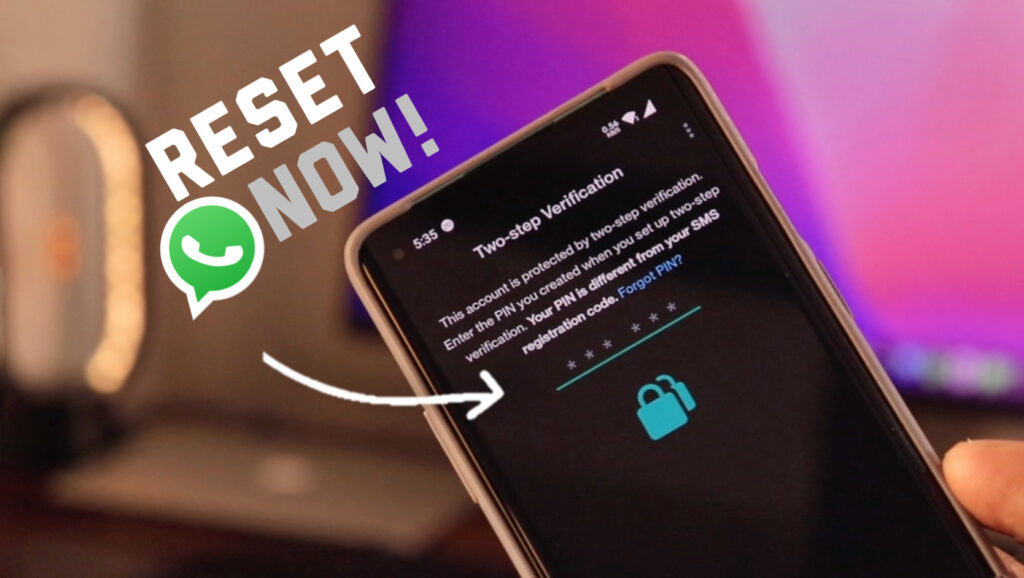
Then what you’ve to do is to click on the three dots on the page where it asks for the 2 step verification pin and then select the help option, under this you’ve to enter a message that you’ve lost your WhatsApp pin as well as access to the added email address, enter your WhatsApp number too. After this click on next and then it will show you a lot of options but you’ve to select ‘this doesn’t answer my question’ option. After that a mail window will open, with a lot of device information and you’ve to send this mail to WhatsApp support team.
After this you’ll get a mail from WhatsApp support team within 24 to 48 hours, which will be a confirmation mail about resetting your WhatsApp pin, According to that mail, after 7 days of receiving that mail, you can simply login your WhatsApp and then you’ll yourself see an option to disable or reset WhatsApp pin where it asks for the 2 step verification pin, just click on that and then continue with the normal login process. So this is how you can simply reset your WhatsApp 2 step verification pin even if you’ve lost access to the email address entered. The only thing is that you’ll have to wait for 7 days then only you’ll be able to access your WhatsApp account, this is a security feature.
